
Executive Summary:
In current digital world, there are many services relies on passive network of service stations. Like: Telecommunication network/tower stations, customer care points, branch offices etc. NGSOLUTIONSYS has taken initiative to improve efficiency of managing passive networks of this type of network using upmost cutting edge technology – IoT (Internet of Things). The new solution will help our customer to manage & monitor their passive network more proactively and act based on the priority of the infrastructure in case of any incident.
PNM solution is built for managing operator sites based on their priority, condition and get action based on actual situation of passive network portion. It’s not only monitoring and analyzing performance of each site but also it can allow customize control of each remote site passive part from offshore. It can also automate different types use cases & reduce MTTR of fault happening in remote sites special with reduced cost.
Architecture:
Passive Network Manager (PNM) is designed to mainly in two sections. One is micro-controller section which will control all the required passive elements as well as read from all the available sensors. The controller section can send site status data periodically to TPNM Web Server as well as read configuration instruction as well over the internet. On the other hand, TPNM web server includes multiple modular data processing layer for generating events, alarms, analytics and actions.
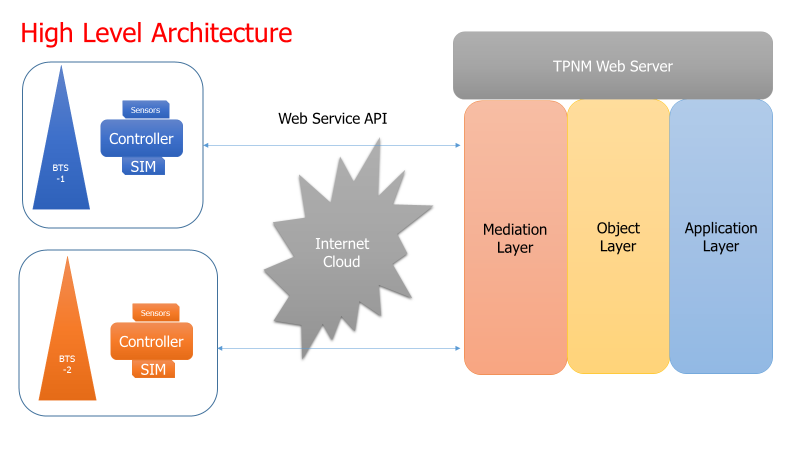
Figure 01: PNM High Level Architecture
Features:
The feature for a complete passive network management solution shall include following functional and non-functional features including mandatory & optional features.
Process Flow:
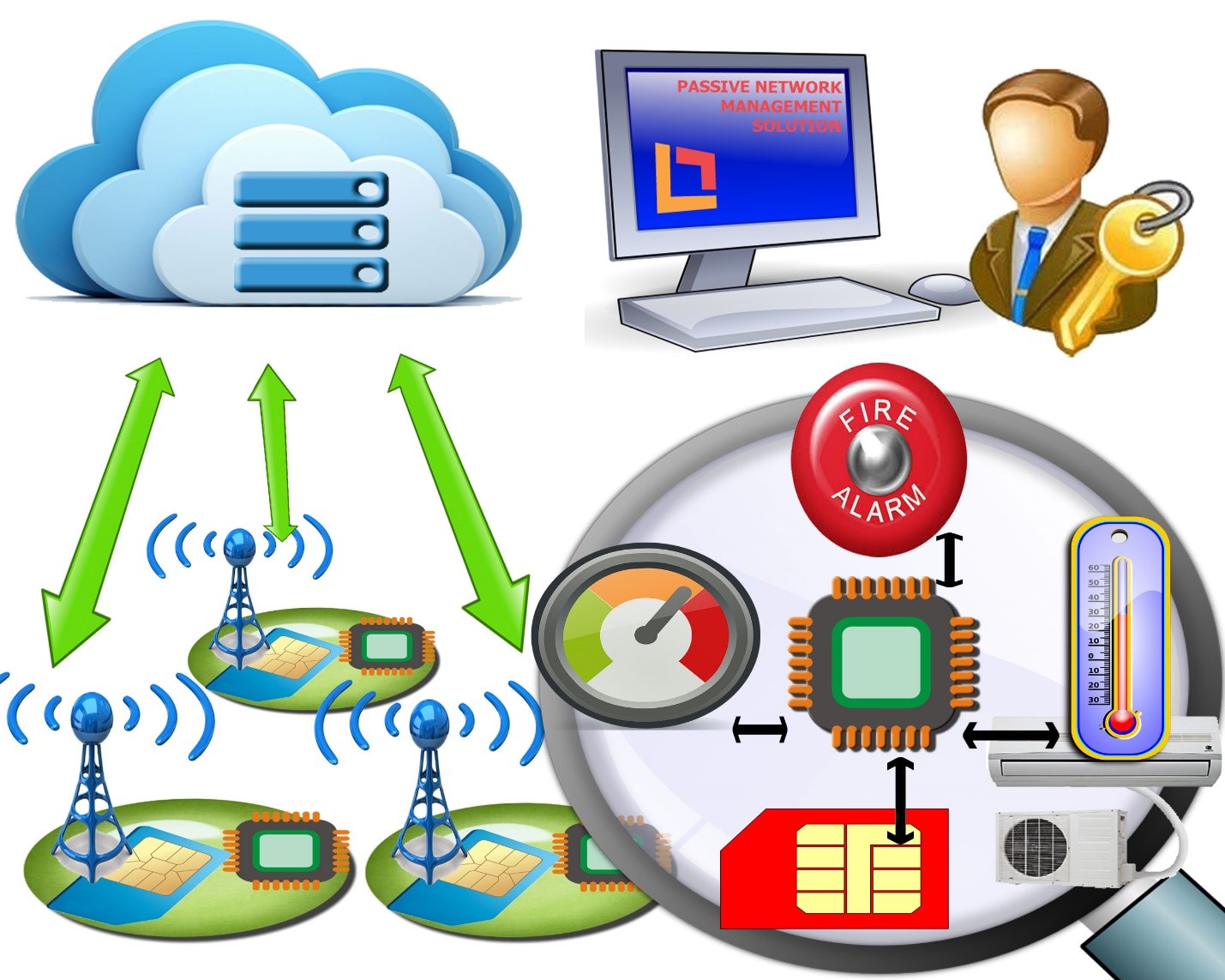
Figure 02: Interaction flows between different parts of PNMS